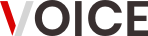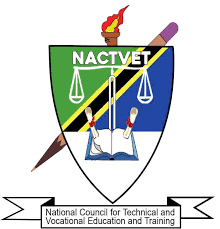NECTA
SELFORM 2024 | SELFORM FORM FOUR 2023/2024
Table of Content
|
Selform Selform Basic Selform How to Part A: Part B1: Part B2: Part C1: Part C2: Part C3: Part C4: Important |
Selform
Tamisemi descriptions
How to login selform Tamisemi |Selform
Tamisemi registration |Selform Tamisemi Selection | Selform Tamisemi.go.tz 2023
download | Selform Tamisemi form five selection 2023 to 2024 | Selform Tamisemi
go tz login | Combination form five tamisemi selform jisajili
Selform is the kind of Document which allows
students in Tanzania to change different choices in their account like school,
College and Combination. This is services is currently being done online by
Selform.tamisemi.go.tz which is a website developed by the President’s Office,
Regional Administration and Local Government [Tamisemi].
Selform
Tamisemi form five selection 2023 to 2024
Selform Tamisemi Selection is the
platform which in fact gives opportunity to the form four students to choose
and select Combination they will prefer to take when they are passing and
granted to join advanced level of education or to join different Government
colleges and Universities for taking different Courses offered on the given
institution, college or university. Those students granted to join to those
institutions, colleges or universities are also from direct form four class.
Things to remember is that when those
Candidates are direct going to join to join different Government colleges and
Universities for taking different Courses offered on the given institution,
college or university they are going to start at Certificate level then Diploma
before they are allowed to request to join Undergraduate programs at those
institutions or universities.
Candadates who are going to join
different Government colleges and Universities for taking different Courses
offered on the given institution, college or university will spend almost three
years of studying to start application for Degree Programmes at Different Government
and Non Governmnet Institutions, Colleges and Universities.
While those from advanced level are
allowed to start their application soon after accomplishing the advanced
educational level and they have passed Necta exams and their pass grades allow them
to continue to university level. So for such kind 0f information Candidates
from advanced level spend almost two years of studying before starting apply
for degree programs at different Government and Non Government institutions,
Colleges and Universities.
necta selform | selform form four has
the main responsibility as the selform system of allow students to update some
personal information such as Home Address, Mobile Number, Email Address , and
Choices of Schools, Colleges, and Courses in other Sections based on their Exam
results.
Basic
informations on how to use the Selform System
You can access the selform tamisemi
platform through their official webpage that is Selform.tamisemi.go.tz from
there you are allowed to create your account and then follow the instructions
provided to complete your important information submission to accomplish your
appliction
Selform
Tamisemi registration
Go to Official Government Selform
website which is Selform.tamisemi.go.tz
Click on the bottom menu written “For
Candidates, Click here to register” incase that is your first time to use the
system.
Then fill the required information,
including your index number in the format of S0100.0030.2023, after then you
are supposed to answer the Security questions, your last name, and year of
birth.
Window will appear asking you to
create password that will use every time you log in.
After Successful typing in your new
password, the system will display a confirmation message to indicate that the
password change was Successful.
How
to login selform Tamisemi
Selform Tamisemi go tz login So as to
log in, enter your username [e.g. S0101.0002.2018] and your new password.
Part
A: Student Personal Information
Once you are logged in the following
window will appear, Student Personal information will be displayed and hence
you can be able to update your personal information in the highlighted Sections
only. Make sure that you save and Next when done.
Part
B1: Student General Choices
Click on the Student General Choices
to continue updating your general choices.
Part
B2: Alternative Options
Click on this section to continue
updating your choices of Vocational Colleges. Click “SAVE &NEXT” When done.
Part
C1: Form V Student Detailed Choices
Click on this Section to continue
Updating Your Choices of Form V Schools and Courses. Note that the system will
only Display possible combinations based on your exam results. Click “SAVE
& NEXT OR You can also use the option of “Save & Go Back” when done.
Part
C2: Technical Education
Click on this Section to continue updating
your choices of technical colleges and Courses. Note that you must have passed
PCM in your exam results to change information in this Section. Click “SAVE
& NEXT” OR “SAVE & Go Back” when done.
Part
C3: Health Education
Click on this section to continue
updating your choices of health colleges and courses. Click “SAVE & NEXT”
OR “Save & Go back” when done.
Part
C4: Diploma Education
Click on this section to continue
updating your choices of education colleges and courses. Click “SAVE &
NEXT” OR “Save & Back” When done.
Part C5: Other Colleges
Click on this section to continue
updating your choices of other colleges and courses. Click “SAVE & NEXT” OR
“SAVE & BACK” when done.
Selform Tamisemi.go.tz 2023 download
Important
things to note about Selform Tamisemi
Students are allowed to change
personal information on selform after submitting their application at a given
open window time since after time being vanished you can no longer edit your
information.
In fact you are supposed to Double
check your personal information on every category carefully before submitting
the application information.
So, if you want to change your
personal information just go to account, then login after that you are supposed
to navigate onto the appropriate section and make the required necessary
changes.
You can change your school and courses
also after submitting your application at the given open window time , the
thing to Consider is that time because the platform allows for a certain period
of open window time for Candidate applicants to edit their choices, which is
held and announced by the government