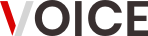heslb online application 2024/25
If you forget the
password and also if you want to register for application for heslb online
application 2024/25, heslb application 2024/25, heslb
login as registered user 2024, sipa heslb login password. Don’t make
it too long try this.
It is great awesome
that you are on this page, Find yourself on how you are going to perform Heslb
Loan Application for the Academic Year of 2024/2025. Be truly to your
information you are going provide during application and follow all the
instructions to fill and submit your application information.
Read this posts
Nauli
za mabasi 2023 mikoa yote
How to apply for loan knows the mode of application for OLAMS
Absolutely all the
applications for the higher Education loans supposed to be done online on
official Government websites concerning Loan Applications in concisely word
Online Loan Application and Management System (OLAMS).
Applicants are
supposed to print out application form and loan agreement soon after Completion
of the application Process. Next obtain appropriate authentications and also
sign the loan application forms, make sure you attach all the necessary
Documents.
Pages that you will
be required to fill and sign on loan application form are page number 2 and 5.
Applicants are reminded
to keep full set of the loan applications, attachments submitted, and EMS
receipts used for mailing their applications to HESLB for easy tracking when
necessary
Here below are absolute Criteria’s for loans Applications and instructions
to follow before applications of HESLB Loans.
1.
Open your Web Browser and Go to
Official HESLB website
2.
Register as new user using your Form
IV Index Number and year of completion; After Providing and confirming your
Form Four Index number, you will receive your Control Number (99111xxxxxxx),
3.
The given Control number will suppose
used to pay a non refundable application fee of TSH 30,000 (Pay in-full, NOT by
Instalments) through:
4.
MPesa, Tigo Pesa, HaloPesa, Airtel
Money, T-Pesa or EzyPesa through Control Number “generated by the
system”as reference number and thereafter you will receive a confirmation
message (receipt);
5.
There is extensions ways of paying
that as you can use the control number you have generated before to pay
application fee at any NMB, TPB OR CRDB Bank Branch or respective Agents.
6.
If there is any enquiries please Don’t
Hesitate to call HESLB Helpdesk through +255 550 7910, 0736 665 533 or 0739 665
533.
Recommended to read these
posts too could be useful
Sipa
Heslb Login 2023/2024 | Procedures for HESLB Student Login portal (SIPA)
2023/2024.
HIGHER
EDUCATION LOANS AND SCHOLARSHIP BOARD (HELSB) Majina ya Waliopata mikopo PDF
2023/24
Conclusion
Application for loan
for higher education is serious issue and if happens you don’t get funded don’t
give up just try to request again when the next window session opened there are
more chances that you can get it.